The Playback Memory Lab at the History & Genealogy Library is a Do-It-Yourself space for the community to preserve their personal, family, and community histories.
Lab users have access to tools to digitize various media, such as documents, photographs, negatives, slides and VHS tapes, to support personal preservation and archiving projects.
The lab is available to library cardholders by reservation, Thursdays and Saturdays, 1-4pm. Lab users are required to sign an agreement before their first visit.
To learn more, check out this 5-minute video introduction or consult the User Guide and Agreement.
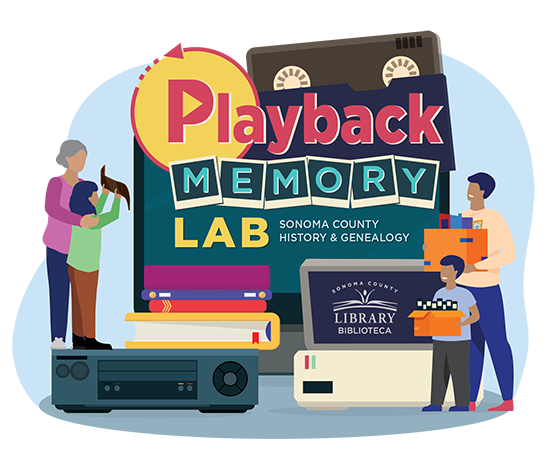
Contact Playback Memory Lab staff
Email: playback@sonomalibrary.org
Phone: (707) 308-3212
With the Playback Memory Lab, Sonoma County joins a nationwide network of public libraries offering free DIY digitization.
FAQs:
- Who can use the Playback Memory Lab?
All Sonoma County Library general cardholders age 18 and up. - Are reservations required?
Yes. No walk-ins are allowed. A patron can book an appointment by registering on the library’s Event Calendar. - How long can I reserve a scanning and VHS station?
The appointment time to use either the scanning station or the VHS station is 3 hours long, 1-4pm. - What are the lab's hours?
Thursdays and Saturdays, 1-4pm. - How many stations and seats does the lab have?
The studio has 1 scanning station and 1 VHS station, each with ergonomic seating. These workstations are in the same room; you may be working in the lab with others. - What formats can I digitize?
- Documents
- Photographs
- Slides
- Photo negatives
- VHS, S-VHS, and VHS-C tapes
- What type of equipment does Playback Memory Lab offer?
- Scanning Station - Windows PC + Epson 12000XL scanner
- VHS Station - Mac mini + Panasonic AG-1980P VHS/S-VHS deck
- What about photo or video editing software?
The Playback Memory Lab is a space dedicated to digitizing analog media. The library does not currently offer photo editing tools. Please visit Sonoma County Library E Street Studios for more information on video editing in the library. - Is food or drink allowed in the lab?
No, food and drink are not allowed. Please leave water bottles outside the lab door. - Will someone from the library be available to assist in the digitizing process?
A library staff member will be available to help patrons get started and offer limited assistance. First time users will receive a brief introduction to the lab workstations, and user guides are available at each station with in-depth information. - What storage device is recommended to save the digital files?
An external hard drive, USB drive (recommended 32+ GB), SD card, or cloud service with 32+ GB. You will need a Mac-compatible external drive for the VHS station. - Can my project be saved to the lab computers?
No. Projects saved to the computer are deleted after each session, to protect your privacy. Projects should be saved to a personal external hard drive, USB drive (recommended 32+ GB), SD card, or cloud service.
This project was supported by the Friends of the Santa Rosa Libraries and the U.S. Institute of Museum and Library Services under the provisions of the Library Services and Technology Act, administered in California by State Librarian Greg Lucas.



